HP OfficeJet Pro 8730 All-in-One Multifunction Colour Inkjet Printer D9L20A
-
Compare other approved HP sellers
Sold by Stock Price
Description
HP OfficeJet Pro 8730 All-in-One Multifunction Colour Inkjet Printer D9L20A
Maximise your print environment with space-saving HP Print Forward Design and professional-quality, low-cost colour. Help reduce costs with fleet management solutions. Stay productive with an all-in-one designed for high-volume enterprises.
This printer is intended to work only with cartridges that have a new or reused HP chip, and it uses dynamic security measures to block cartridges using a non-HP chip. Periodic firmware updates will maintain the effectiveness of these measures and block cartridges that previously worked. A reused HP chip enables the use of reused, remanufactured, and refilled cartridges.
Innovative design for superb office productivity
Speed through print jobs, using superfast two-sided printing. Breeze through multipage documents with one-pass two-sided scanning and a 50-page automatic document feeder. Revolutionary design delivers laser-like paper handling and superfast print speeds.
Mobile printing that keeps your business covered
Print with just a touch of your NFC-enabled mobile device to the printer – no company network needed. Print directly from your mobile device without accessing the company network, from anywhere in the office. Easily print from a variety of smartphones and tablets.
Never run out of ink with Instant Ink
Enroll to Instant Ink to get ink, plus hassle-free delivery and recycling while saving up to 70% Change or cancel any time. Produce professional-quality colour and black text that’s perfect for printing reports, emails, and more.
Ultimate fleet control, seamless management
Get increased printing options with HP PCL 6, HP PCL 5c, HP PS, and scalable TrueType fonts. Easily print Microsoft® Word and PowerPoint® files, plus Adobe® PDF files, directly from your USB drive. Experience a new style of business printing and imaging, with HP JetAdvantage On Demand solutions.
Specifications
Functions: Print, copy, scan, fax
Multitasking supported: Yes
Print speed black (ISO):Up to 24 ppm
Print speed color (ISO):Up to 20 ppm
Print speed black (draft, A4): Up to 36 ppm
Print speed color (draft, A4): Up to 36 ppm
Print speed black (ISO, A4): Up to 24 ppm
Print Speed Color (ISO): Up to 20 ppm
Print speed duplex (A4): Up to 20 ipm
Print speed duplex (A4): Up to 17 ipm
First page out black (A4, ready): As fast as 10 sec
First page out color (A4, ready): As fast as 11 sec
Recommended monthly page volume: 250 to 2,000
Print technology: HP Thermal Inkjet
Printer drivers included: Windows PCL 6 Discrete, Mac PS, Windows HP UPD (PCL 6, PS), Linux, UNIX, SAP
Print quality black (best): Up to 1200 x 1200 optimised dpi on plain paper from 600 x 600 input dpi
Print quality color (best): Up to 2400 x 1200 optimised dpi on HP Advance Photo Paper 600 x 600 dpi input
Processor speed: 1.2 Ghz
Print languages: HP PCL XL (PCL 6), native PDF, HP Postscript Level 3 emulation
Display: 10.92 cm (4.3") Colour Graphic Display touchscreen
Print colors: Yes
Number of print cartridges: 4 (1 each black, cyan, magenta, yellow)
Automatic paper sensor: Yes
Mac compatible: Yes
Printer Management: HP Web Jetadmin; Embedded Web Server; HP UPD Printer Administrator Resource Kit; HP Utility (Mac); HP JetAdvantage Security Manager optional
Security management: SSL/TLS (HTTPS), LDAP authentication; Optional HP and 3rd party authentication solutions (e.g. badge readers) IPP over TLS; WPA2-Enterprise wired; 802.1x wireless authentication (EAP-TLS, LEAP, and PEAP); Pre-Shared Key Authentication for Wireless (PSK); Firewall, certificates configuration; Control panel lock; Password protect EWS; Unused protocol and service disablement; Syslog; Signed firmware; Administrator settings; Native authentication and authorization access control, native colour access control; Configurable authentication time out; UPD PIN printing; Mopy mode via UPD PIN printing; Compatible with optional HP JetAdvantage Security Manager; Secure boot, firmware integrity checking, run-time code integrity
HP ePrint capability: Yes
Mobile printing capability: Chrome OS; HP ePrint; Apple AirPrint™41(Wireless operations are compatible with 2.4 GHz operations only. App or software and HP ePrint account registration may also be required. Some features require purchase of an optional accessory.)
Wireless capability: Yes, built-in Ethernet, Wi-Fi 802.11b/g/n
Connectivity, standard: 1 USB 2.0; 1 Host USB; 1 Ethernet; 1 Wireless 802.11b/g/n; 2 RJ-11 modem ports
Connectivity, optional: Support the following external Jetdirect servers; Print only: HP Jetdirect en1700 External Print Server (J7988G), HP Jetdirect en3700 Fast-Ethernet External Print Server for Network Capable Hi-Speed USB 2.0 Peripherals (J7942G), HP Jetdirect ew2400 802.11b/g wireless and Fast Ethernet external print server (USB 2.0, 10/100 Base-TX, 802.11b/g) (J7951G), HP Jetdirect ew2500 802.11b/g Wireless Print Server (J8021A); Other supported accessories: Apple AirPort Express, Apple AirPort Extreme, Apple Airport Time Capsule
Minimum System Requirements: Windows 10, 8.1, 8, 7: 32-bit/64-bit, 2 GB available hard disk space, CD-ROM/DVD drive or Internet connection, USB port, Internet Explorer; Windows Vista: 32-bit only, 2 GB available hard disk space, CD-ROM/DVD drive or Internet connection, USB port, Internet Explorer 8; Apple OS X v10.11 El Capitan, OS X v10.10 Yosemite, OS X v10.9 Mavericks; 1 GB available hard disk space; Internet required; USB Linux
Minimum System Requirements for Macintosh: Apple® OS X v10.11 El Capitan, OS X v10.10 Yosemite, OS X v10.9 Mavericks; 1 GB available hard disk space; Internet required; USB
Compatible Operating Systems: Windows 10, 8.1, 8, 7: 32-bit/64-bit, 2 GB available hard disk space, CD-ROM/DVD drive or Internet connection, USB port, Internet Explorer; Windows Vista: 32-bit only, 2 GB available hard disk space, CD-ROM/DVD drive or Internet connection, USB port, Internet Explorer 8; Apple OS X v10.11 El Capitan, OS X v10.10 Yosemite, OS X v10.9 Mavericks; 1 GB available hard disk space; Internet required; USB Linux (Not supporting Windows Vista (64-bit)
Compatible Network Operating Systems: Novell iPrint Client v5.4 for Vista, Win7, Win8, Novell Open Enterprise Server 2 for Linux, NetWare 6.5 SP8; Windows Server 2012 R2 Terminal Services Citrix XenApp 7.5, Citrix XenDesktop 7.0, Citrix XenDesktop 7.5, Windows Server 2012 Terminal Services Citrix XenApp 7.5, Citrix XenDesktop 7.0, Citrix XenDesktop 7.5, Windows Server 2008 R2 SP1 Terminal Services Citrix XenApp 6.0, Citrix XenApp 6.5, Citrix XenApp 7.5, Citrix XenDesktop 5.6, Citrix XenDesktop 7.0, Citrix XenDesktop 7.5, Windows Server 2008 R2 Terminal Services Citrix XenApp 6.0, Citrix XenApp 6.5, Citrix XenDesktop 5.6, Windows Server 2008 Terminal Services Citrix XenApp 5.0, Citrix XenApp 5.0 Feature Pack 2 & 3, Windows Server 2003 Terminal Services Citrix Presentation Server TM 4.5, Citrix Presentation Server 4.0, Windows Server 2003 Terminal Services Citrix Presentation Server 4.5, Citrix Presentation Server 4.0, Citrix MetaFrame® Presentation Server, 3.0, Citrix MetaFrame XP Presentation Server (Feature Release 1, 2, and 3), Windows App-V 2012 R2 Terminal Services, Windows Server 2012 R2 64-bit, Windows Server 2012 R2 Terminal Services 64-bit, Windows Server 2012 64-bit, Windows Server 2012 Cluster Support 64-bit, Windows Server 2012 Terminal Services 64-bit, Windows Server 2008 R2 SP1 64-bit, Windows Server 2008 R2 Standard Edition/Enterprise Edition 64-bit, Windows Server 2008 R2 Cluster Support 64-bit, Windows Server 2008 Standard Edition/Enterprise Edition 32-bit, Windows Server 2008 Enterprise Edition 64-bit, Windows Server 2008 SP1/SP2, Windows 2008 Server Terminal Services 32-bit, Windows Server 2008 Cluster Support, Windows Server 2003 R2 Standard Edition/Enterprise Edition 32-bit, Windows Server 2003 SP1/SP2 32-bit, Windows 2003 Server Terminal Services 32-bit, Windows Server 2003 Cluster Support 32-bit
Memory: 512 MB
Maximum Memory: 512 MB
Paper handling input, standard: 250-sheet input tray
Paper handling input, optional: Optional 250-sheet input tray
Input capacity: Up to 250 sheets
Maximum input capacity (sheets): Up to 500 sheets
Paper handling output, standard: 150-sheet output tray
Output capacity: Up to 150 sheets
Maximum output capacity (sheets): Up to 150 sheets
Duplex printing: Automatic (standard)
Paper trays, standard: 1
Paper trays, maximum: Up to 2
Envelope Feeder: No
Maximum Input Capacity (envelopes): Up to 30
Media sizes supported: A4, A5, A6, B5 (JIS); Envelope (DL, C5, C6)
Media sizes, custom: Tray 1: 76 x 127 to 216 x 356 mm
Media types: Plain; HP EcoFFICIENT; HP Premium Presentation Matte 120g; HP Tri-fold Brochure Glossy 180g; HP Brochure Matte 180g; HP Brochure Glossy 180g; HP Advanced Photo Papers; Light 60-74g; Intermediate 85-95g; Cardstock; Thick Plain Paper; Letterhead
Media weight, recommended: 60 to 105 g/m² (plain); 220 to 280 g/m² (photo); 75 to 90 g/m² (envelope); 163 to 200 g/m² (card)
Borderless printing: Yes, Edge to Edge for A4
Scanner type: Flatbed, ADF
Scan file format: Scan File Type supported by Software: Bitmap (.bmp), JPEG (.jpg), PDF (.pdf), PNG (.png), Rich Text (.rtf), Searchable PDF (.pdf), Text (.txt), TIFF (.tif)
Scan resolution, optical: Up to 1200 dpi
Bit depth: 24-bit
Scan size, maximum: 216 x 356 mm
Scan size (ADF), maximum: 215 x 355mm
Automatic document feeder capacity: Standard, 50 sheets
Digital sending standard features: Scan-to email; Fax archive to email
File Format Supported: PDF; TIFF; JPEG
Scan speed (normal, A4): Up to 19 ipm (200 ppi, monochrome); Up to 8 ipm (200 ppi, colour)
Copy Speed Black (maximum, A4): Up to 36 cpm
Copy Speed Color (maximum, A4): Up to 36 cpm
Copy speed black (ISO): Up to 22 cpm
Copy speed color (ISO): Up to 16 cpm
Copy resolution (black text): Up to 600 dpi
Copy resolution (black graphics): Up to 600 dpi
Copy resolution (color text and graphics): Up to 600 dpi
Copy reduce / enlarge settings: 25 to 400%
Copies, maximum: Up to 99 copies
Copier settings: Copies; Two-Sided; Lighter/Darker; HP Copy Fix; ID Copy; Resize; Quality; Paper Size; Paper Type; Collate; Margin Shift; Crop; Copy Preview; Tray Select; Enhancements
Faxing: Yes, colour
Fax Transmission Speed: 4 sec per page
Fax Modem Speed: Avago DP5 Fax modem
Fax memory: Up to 100 pages
Fax Broadcast Locations: 20
Fax Auto Redial: Yes
Fax delayed sending: Yes
Junk fax barrier: Yes, requires Caller ID
Fax Polling: No
Fax Remote Retrieval: No
Fax forwarding: Yes
Fax PC Interface Supported: Yes, HP Software support provided
Power: Input voltage: 100 to 240 VAC (+/- 10%), 50/60 Hz
Power supply type: Built-in power supply
Power consumption: 35 watts maximum, 0.14 watts (manual-off), 7.20 watts (standby), 1.30 watts (sleep) (Power measurements are based on ENERGY STAR® OM test procedure with 230 VAC, 50 Hz input)
Typical electricity consumption (TEC) number: 0.31 kWh/Week
Ecolabels: EPEAT® Silver; CECP
Energy star certified: No
Operating temperature range: 5 to 40ºC
Recommended operating humidity range: 25 to 75% RH
Minimum dimensions (W x D x H): 49.95 x 44.97 x 32.73 cm (desktop footprint); 49.95 x 53.01 x 32.73 cm (duplexer built-in, output tray no need to extend)
Maximum dimensions (W x D x H): 499.5 x 449.7 x 327.3 mm (desktop footprint); 499.5 x 530.1 x 327.3 mm (duplexer built-in, output tray no need to extend)
Weight: 15.2 kg
UPC number: (A80) 889894310675; (ABT) 889894310682; (ACQ) 889894310699
Package dimensions (W x D x H): 583 x 393 x 612 mm
Package weight: 18.7 kg
What's in the box: HP OfficeJet Pro 8730 All-in-one Printer; HP 953 Setup Black OfficeJet Ink Cartridge (~850 pages); HP 953 Setup Cyan OfficeJet Ink Cartridge (~420 pages); HP 953 Setup Magenta OfficeJet Ink Cartridge (~420 pages); HP 953 Setup Yellow OfficeJet Ink Cartridge (~420 pages); Regulatory flyer; Power cord; Setup poster
Cable included: No, please purchase USB cable separately
Replacement cartridges: HP 953 Black OfficeJet Ink Cartridge (~1,000 pages); HP 953 Cyan OfficeJet Ink Cartridge; HP 953 Magenta OfficeJet Ink Cartridge; HP 953 Yellow OfficeJet Ink Cartridge: composite yield (~700 pages); HP 953XL Black OfficeJet Ink Cartridge (~2,000 pages); HP 953XL Cyan OfficeJet Ink Cartridge; HP 953XL Magenta OfficeJet Ink Cartridge, HP 953XL Yellow OfficeJet Ink Cartridge composite yield (~1,600 pages); HP 957XL Black OfficeJet Ink Cartridge (~3,000 pages)
Software included: HP Dropbox, HP Google Drive, Microsoft DotNet
Our picking, packing and delivery is linked to what you order, where you want it delivered and how you choose to pay, so delivery times can vary. Estimates are provided below to help you shop, but always check your order’s Estimated Delivery Date during checkout for the most accurate delivery information.
Standard Delivery
| Delivery destination | Delivery time |
|---|---|
| Johannesburg, Pretoria Area | 1-3 working days |
| Cape Town, Durban Area | 2-4 working days |
| Outlying Areas | 3-5 working days |
Applies to items that are marked as in stock at time of placing your order.
All orders carry a small fixed standard delivery fee of R49 including VAT per order for anywhere in South Africa.
Checkout securely with

Refund Policy
We have a 14-day return policy, which means you have 14 days after receiving your item to request a return.
Return Process:
- Online: Log your Return here online now. Self service. Quick and easily.
- Contact Us: Email support@hponline.co.za or call 0800 390 020 to initiate a return.
- Follow Instructions: An agent will be in contact to help guide you based on the nature of your return.
- Packaging: For faulty or malfunctioning items, ensure they are in their original packaging with all accessories and documentation.
- Courier Costs: For returns after 30 days or for incorrectly ordered items, courier charges will be based on item size and location.
To start a return, you can contact us at support@hponline.co.za If your return is accepted, we’ll send you a return shipping label, as well as instructions on how and where to send your package. Items sent back to us without first requesting a return will not be accepted.
You can always contact us for any return questions at support@hplonline.co.za
If a fault occurs within 30 days of purchase, HP will provide support in accordance with the HP's policy. All return costs will be borne by HP.
For faults occurring beyond 30 days of purchase, support will be provided according to the manufacturer's policy, with return costs borne by the consumer.
Incorrectly Purchased or Delivered Items:
I no longer want what i ordered: Items that are incorrectly ordered, unwanted, or not as expected may be returned within 14 days of purchase.
Provided they are sealed and unused. A courier fee and a 15% handling fee will apply.
What was delivered, was not what i ordered: You will need to notify us within 14 days. Incorrectly delivered items can be returned within 14 days of purchase at no cost to you. For the fastest service, check the goods upon delivery and reject any incorrect items, and we will resend the correct goods.
Damages and issues
Please inspect your order upon reception and contact us immediately if the item is defective, damaged or if you receive the wrong item so that we can evaluate the issue and make it right.
Exceptions / non-returnable items
Certain types of items cannot be returned, like software downloads. Please get in touch if you have questions or concerns about your specific item.
Unfortunately, we cannot accept returns on sale items or gift cards.
Exchanges
The fastest way to ensure you get what you want is to return the item you have, and once the return is accepted, make a separate purchase for the new item.
Refunds
We will notify you once we’ve received and inspected your return, and let you know if the refund was approved or not. If approved, you’ll be automatically refunded on your original payment method. Please remember it can take some time for your bank or credit card company to process and post the refund too.
Need Help?
If you have any questions or concerns about your order, returns, refunds or exchanges, please don't hesitate to contact our customer service team. We’re here to assist you in any way we can.