-
Compare other approved HP sellers
Sold by Stock Price
Description
HP LaserJet MFP M236sdw Multifunction Printer 9YG09A
A high-productivity MFP with the fastest two-sided printing in its class, an automatic feeder, and the time-saving HP Smart app.2,3 Count on peace of mind from more reliable connections, and a worry-free experience with simplified setup.
This printer is intended to work only with cartridges that have a new or reused HP chip, and it uses dynamic security measures to block cartridges using a non-HP chip. Periodic firmware updates will maintain the effectiveness of these measures and block cartridges that previously worked. A reused HP chip enables the use of reused, remanufactured, and refilled cartridges
Easy to set up, easy to use
Get started fast with easy setup that guides you, step by step. Simply download the HP Smart app, connect to a network, and share your printer across all your devices.
Easily manage tasks with smart-guided buttons for an intuitive experience – buttons appear only when needed.
Help make a positive impact on the environment
This HP LaserJet meets Eco Label requirements, including ENERGY STAR® and BLUE ANGEL.
Help save energy with a LaserJet that uses up to 20% less energy than previous model.
Help save energy with HP Auto-On/Auto-Off Technology – intelligence that can turn your printer on when you need it and off when you don’t.
Stay productive from anywhere
Get high-quality scanning. Share to Dropbox, Google Drive, email, or the cloud – from virtually anywhere – with HP Smart app.
Quickly access and print documents and images on your smartphone, from Dropbox and Google Drive, using HP Smart app.
Work fast. Work smart.
Speed through multipage documents with the fastest in-class two-sided printing speed.1
You can fit this LaserJet almost anywhere – it’s that small and compact. Get projects done quickly with a printer that fits almost anywhere.
Get better range and faster, more reliable connections using dual-band Wi-Fi™ with self-reset.
Increase productivity
Breeze through tasks with automatic scanning and copying.
Amazing scanning, now on your smartphone
Get high-quality scanning. Share to Dropbox, Google Drive, email, or the cloud – from virtually anywhere.
Seamless setup
Get started fast with simple setup that guides you through each step, with HP Smart app.
Your reliable connection
Get better range and faster, more reliable connections using dual-band Wi-Fi™ with self-reset.
Small size. Big performance.
A LaserJet so compact it can fit almost anywhere.
Fastest in-class two-sided printing speed
Speed through multipage documents with the fastest in-class two-sided printing speed.
Specifications
Functions: Print, copy, scan
Print speed black (ISO, A4): Up to 29 ppm([7] Measured using ISO/IEC 24734, excludes first set of test documents. For more information see http://www.hp.com/go/printerclaims. Exact speed varies depending on the system configuration, software application, driver, and document complexity.)3
Print speed duplex (A4): Up to 18 ipm
First page out black (A4, ready): As fast as 7 sec
Duty cycle (monthly, A4): Up to 20,000 pages(Duty cycle is defined as the maximum number of pages per month of imaged output. This value provides a comparison of product robustness in relation to other HP LaserJet or HP Color LaserJet devices, and enables appropriate deployment of printers and MFPs to satisfy the demands of connected individuals or groups.)3
Recommended monthly page volume: 200 to 2,000(HP recommends that the number of printed pages per month be within the stated range for optimum device performance, based on factors including supplies replacement intervals and device life over an extended warranty period.)3
Number of users: 1-5 Users
Print technology: Laser
Print quality black (best): Up to 600 x 600 dpi
Processor speed: 500 MHz
Print languages: PCLmS; URF; PWG
Display: 4 cm (1.6 in) Icon LCD
Print colors: No
Number of print cartridges: 1 (black)
Automatic paper sensor: Yes
Mac compatible: Yes
Printer Management: HP Printer Assistant (UDC); HP Device Toolbox
Security management: Secure Boot, Secure Firmware Integrity, Runtime Code Integrity, password protected EWS, secure browsing via SSL/TLS 1.0, TLS 1.1, TLS 1.2; TLS 1.0/1.1 disabled by default; Update to OpenSSL version 1.1.1; Enable/disable Network ports; SNMPv1, SNMPv2, and SNMPv3, community password change; Secure defaults, Encrypted data at rest, Active FW update, Admin password by default, Cipher & TLS selection; Account lockout; Secure Wi-Fi setup
Mobile printing capability: Apple AirPrint™; HP Smart App; Mopria™ Certified; Wi-Fi® Direct Printing(Wireless operations are compatible with 2.4 GHz and 5.0 GHz operations only. Learn more at hp.com/go/mobileprinting. Apple Airprint -Mobile device must have AirPrint®. Wi-Fi Direct® printing- Feature is supported on select printers. Mobile device needs to be connected directly to the signal of a Wi-Fi Direct® supported MFP or printer prior to printing. Depending on mobile device, an app or driver may also be required. For details, see hp.com/go/mobileprinting. Wi-Fi Direct is a registered trademark of Wi-Fi Alliance®. The Mopria® Logo is a registered and/or unregistered trademark of Mopria Alliance, Inc. in the United States and other countries. unauthorised use is strictly prohibited. Requires the HP Smart app download. For details on local printing requirements see hp.com/go/mobileprinting. Certain features/software are available in English language only, and differ between desktop and mobile applications. Internet access required and must be purchased separately. HP account required for full functionality. Fax capabilities are for sending a fax only, and may require additional purchase. For more information, see: hpsmart.com/mobile-fax.)3
Wireless capability: 1 built-in Wi-Fi 802.11b/g/n
Connectivity, standard: 1 Hi-Speed USB 2.0; 1 Fast Ethernet 10/100Base-TX; 1 Dual-band (2.4/5.0GHz) Wireless 802.11b/g/n with Bluetooth® Low Energy
Minimum System Requirements: Microsoft® Windows® 10, 8.1, 8, 7: 32/64-bit, 2 GB available hard disk space, Internet connection, Microsoft® Internet Explorer
Minimum System Requirements for Macintosh: Apple® macOS v10.14 Mojave, macOS v10.15 Catalina, macOS v11 Big Sur; 2 GB available hard disk space; Internet required
Compatible Operating Systems: Microsoft® Windows® 10, 8.1, 8, 7: 32/64-bit, 2 GB available hard disk space, Internet connection, Microsoft® Internet Explorer. Apple® macOS v10.14 Mojave, macOS v10.15 Catalina, macOS v11 Big Sur; 2 GB available hard disk space; Internet required; Linux: for more information, see https://developers.hp.com/hp-linux-imaging-and-printing(Not supporting Windows® XP 64-bit and Windows Vista® 64-bit; Full solution software available only for Windows 7 and newer; For Windows Server 2008 R2 64-bit, 2012 64-bit, 2012 R2 64-bit, 2016 64-bit only print driver is installed. Windows RT OS for Tablets (32/64-bit) uses a simplified HP print driver built into the RT OS; Linux systems use in-OS HPLIP software)3
Compatible Network Operating Systems: Windows Server 2008 R2 64-bit, Windows Server 2008 R2 64-bit (SP1), Windows Server 2012 64-bit, Windows Server 2012 R2 64-bit, Windows Server 2016 64-bit; Linux: for more information see http://developers.hp.com/hp-linux-imaging-and-printing
Memory: 64 MB
Maximum Memory: 64 MB
Memory Slots: No
Memory card compatibility: No
Internal Storage: No
Paper handling input, standard: 150 sheet input tray
Input capacity: Up to 150 sheets
Maximum input capacity (sheets): Up to 150 sheets
Paper handling output, standard: 100 sheet output tray
Output capacity: Up to 100 sheets
Maximum output capacity (sheets): Up to 100 sheets
Duplex printing: Auto-duplex
Paper trays, standard: 1
Paper trays, maximum: 1
Maximum Input Capacity (envelopes): Up to 10 envelopes
Media sizes supported: A4; A5; A6; B5 (JIS)
Media sizes, custom: 101.6 x 152.4 to 216 x 356 mm
Media types: Paper (laser, plain, rough, vellum), Envelopes, Labels, Cardstock, Postcard
Media weight, supported: 60 to 163 g/m²
Scanner type: Flatbed, ADF
Scan file format: JPEG, TIF, PDF, BMP, PNG
Scan resolution, optical: Up to 600 dpi
Bit depth: 24-bit
Scan size, maximum: 216 x 297 mm
Scan size (ADF), maximum: 216 x 356 mm
Automatic document feeder capacity: Standard, 40 sheets
Scan speed (normal, A4)
Up to 19 ppm (black and white), up to 10 ppm (colour)
Scan input modes: HP Smart App; and user applications via Twain
Copy speed (black, normal quality, A4): Up to 29 cpm
Copy resolution (black text): Up to 600 x 600 dpi
Copy reduce / enlarge settings: 25 to 400%
Copies, maximum: Up to 99 copies
Copier settings: Reduce/Enlarge; Number of Copies; Lighter/Darker; Optimise; Paper size/type. It supports collation and single-sided on ADF bundles
Power: VAC (+/- 10%), 60 Hz/50 Hz, 2.8 A
Power supply type: Built-in 110V or 200V Power Supply
Power consumption: 453 watts (active printing), 3.3 watts (ready), 0.6 watts (sleep), 0.6 watts (Auto Off/Wake on LAN, enabled at shipment), 0.04 watts (Auto-off/Manual-on), 0.04 (Manual Off)(Power requirements are based on the country/region where the printer is sold. Do not convert operating voltages. This will damage the printer and void the product warranty. Power consumption values typically based on measurement of 115V device.)3
Typical electricity consumption (TEC) number: 0.256 kWh/Week (Energy Star); 0.684 kWh/Week (Blue Angel)
Ecolabels: EPEAT® Silver
Energy star certified: No
Operating temperature range: 15 to 32.5ºC
Recommended operating humidity range: 30 to 70% RH
Minimum dimensions (W x D x H): 418.0 x 308.0 x 294.4 mm
Maximum dimensions (W x D x H): 418.0 x 467.6 x 452.8 mm
UPC number: (ACQ) 194850889714; (B13) 194850889738; (B19) 194850889745
Package dimensions (W x D x H): 497 x 379 x 409 mm
Package weight: 12.45 kg
Quantity per pallet: 30
Pallet dimensions (W x D x H): 1200 x 1000 x 2196 mm
Pallet weight: 393.95 kg
Country of origin: Made in Vietnam
What's in the box
- HP LaserJet MFP M234sdw Printer
- HP Black LaserJet Toner Cartridge (700 page yield)
- Reference Guide
- Setup Poster
- Warranty Guide & Flyer in some countries
- CD-ROM containing software driver & electronic documentation
- Power cord
- USB cable
Cable included: Yes, 1 USB cable
Replacement cartridges: HP 136A Black LaserJet Toner Cartridge, W1360A (1,150 yield), HP 136X Black LaserJet Toner Cartridge, W1360X (2,600 yield)([4] Declared yields based on ISO/IEC 19752 and continuous printing. Actual yields vary considerably based on images printed and other factors. For details see http://www.hp.com/go/toneryield)
Software included: No CD; Downloadable Software from http://www.hp
Our picking, packing and delivery is linked to what you order, where you want it delivered and how you choose to pay, so delivery times can vary. Estimates are provided below to help you shop, but always check your order’s Estimated Delivery Date during checkout for the most accurate delivery information.
Standard Delivery
| Delivery destination | Delivery time |
|---|---|
| Johannesburg, Pretoria Area | 1-3 working days |
| Cape Town, Durban Area | 2-4 working days |
| Outlying Areas | 3-5 working days |
Applies to items that are marked as in stock at time of placing your order.
All orders carry a small fixed standard delivery fee of R49 including VAT per order for anywhere in South Africa.
Checkout securely with

Refund Policy
We have a 14-day return policy, which means you have 14 days after receiving your item to request a return.
Return Process:
- Online: Log your Return here online now. Self service. Quick and easily.
- Contact Us: Email support@hponline.co.za or call 0800 390 020 to initiate a return.
- Follow Instructions: An agent will be in contact to help guide you based on the nature of your return.
- Packaging: For faulty or malfunctioning items, ensure they are in their original packaging with all accessories and documentation.
- Courier Costs: For returns after 30 days or for incorrectly ordered items, courier charges will be based on item size and location.
To start a return, you can contact us at support@hponline.co.za If your return is accepted, we’ll send you a return shipping label, as well as instructions on how and where to send your package. Items sent back to us without first requesting a return will not be accepted.
You can always contact us for any return questions at support@hplonline.co.za
If a fault occurs within 30 days of purchase, HP will provide support in accordance with the HP's policy. All return costs will be borne by HP.
For faults occurring beyond 30 days of purchase, support will be provided according to the manufacturer's policy, with return costs borne by the consumer.
Incorrectly Purchased or Delivered Items:
I no longer want what i ordered: Items that are incorrectly ordered, unwanted, or not as expected may be returned within 14 days of purchase.
Provided they are sealed and unused. A courier fee and a 15% handling fee will apply.
What was delivered, was not what i ordered: You will need to notify us within 14 days. Incorrectly delivered items can be returned within 14 days of purchase at no cost to you. For the fastest service, check the goods upon delivery and reject any incorrect items, and we will resend the correct goods.
Damages and issues
Please inspect your order upon reception and contact us immediately if the item is defective, damaged or if you receive the wrong item so that we can evaluate the issue and make it right.
Exceptions / non-returnable items
Certain types of items cannot be returned, like software downloads. Please get in touch if you have questions or concerns about your specific item.
Unfortunately, we cannot accept returns on sale items or gift cards.
Exchanges
The fastest way to ensure you get what you want is to return the item you have, and once the return is accepted, make a separate purchase for the new item.
Refunds
We will notify you once we’ve received and inspected your return, and let you know if the refund was approved or not. If approved, you’ll be automatically refunded on your original payment method. Please remember it can take some time for your bank or credit card company to process and post the refund too.
Need Help?
If you have any questions or concerns about your order, returns, refunds or exchanges, please don't hesitate to contact our customer service team. We’re here to assist you in any way we can.